Frequently Asked Questions
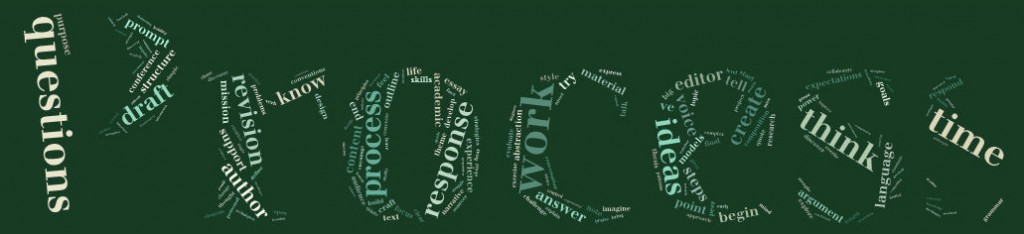
How do I log in?
How do I submit a paper?
I’m having trouble submitting my paper; what should I do?
Can I submit via email instead?
I don’t use Microsoft Word; how do I submit my paper?
Why don’t you use track changes?
How do I find your feedback?
I got the email saying my feedback is ready, but the links aren’t working.
May I request a particular writing consultant with my future writing?
I don’t completely understand the written feedback. Does the VWC offer other kinds of writing support?
How do I log in?
The first time you use our system, you’ll need to create an account in Submittable using your Antioch Gmail account.
- First, create your account using your Antioch Gmail account as the e-mail. Go to https://vwc.submittable.com/signup and enter your Antioch Gmail address, the password you would like, and your first and last name.
- That’s it! Once you’ve created an account you can go to to https://vwc.submittable.com/submit to send your writing for feedback. Use the First Submission form if this is the first time you are submitting a given piece of writing, or use the Second and Third submission forms to submit revised drafts.
How do I submit a paper?
To submit papers for feedback, please use the forms at the VWC Submittable page. If you have not used the system before, use the signup link to create an account. When you signup, you may be directed to your account page, but go to vwc.submittable.com to access our forms. Click on “First Submission Form” to upload a new paper to the queue, where our staff responds to papers in the order they are received. Typically you should receive feedback in about 48 hours, and you’re welcome to submit your work twice more for additional feedback and revision (using the Second or Third submission forms).
Note: do not use the generic “Universal Submission” tool at Submittable.com. This is not part of the VWC – it is only for submitting to other organizations that use Submittable as a platform.
I’m having trouble submitting my paper; what should I do?
Please email [email protected] with your name, your campus/program, and a detailed description of the problem. Please explain whether you are having trouble logging in at vwc.submittable.com/login, or having trouble accessing the submission form after logging in, or having trouble filling out the form and attaching your file. If you get an error message, please include that as well, with a screenshot if possible
Can I submit via email instead?
Since the VWC queue works on a first come, first served basis, we can’t respond to papers via e-mail. It wouldn’t be fair to let some people go ahead of people already waiting.
I don’t use Microsoft Word; how do I submit my paper?
If you are using Google Docs, you can choose to “Download as a Word Document” which you can then submit for feedback. We will make comments as usual, and you can then open our response in Google Docs to see our feedback. No problem!
If you use another word processing program (Pages, for example) use “File -> Save as…” to save your file in Rich Text Format file (.rtf) and then submit that to the VWC. We will review it as normal, and then you can open our response in any word processor to read our feedback.
Why don’t you use track changes?
Our goal is to provide broadly accessible peer support. We use in-text comments embedded in [bold text in brackets] to make sure our feedback is visible to all users. Track changes and comment functions in Word are not reliably accessible on all word processors, operating systems, and devices.
How do I find your feedback?
When you get the e-mail notice that your response is ready, simply click the direct link to your submission in Submittable. Go to the “messages” tab and the file with your feedback is attached to the completion message at the top.
If you have difficulty finding the response once you log in, make sure you are in the correct submission, then click on the “messages” tab. If you cannot find the message, feel free to email us at [email protected].
I got the email saying my feedback is ready, but the links aren’t working.
You may have a problem with your browser or device; try logging directly into Submittable at vwc.submittable.com/login and then clicking the title of your submission. You will find the response attached to the completion message in the “messages” tab.
If you still cannot access Submittable, please try closing your browser and starting a new session. You might also need to clear your browser cache. Sometimes browsers cache an old version of a page and then continually try to load that version by mistake, especially if they have been running for days (many people just have dozens of tabs open for days or weeks, which can cause this problem) but clearing the cache and restarting the browser usually fixes that issue.
If you still have issues, you may need to contact the Submittable support team for technical assistance at https://www.submittable.com/help/submitter
May I request a particular writing consultant with my future writing?
Not all staff are available on all days. The VWC hires and trains many graduate students around the various campuses and programs of Antioch University, who typically work only 1-3 days per week. If they happen to be available when your paper is in line for feedback, they may be able to respond, but more commonly you will receive feedback from other staff working that day.
At the VWC, we also believe multiple voices are valuable for revising your work. Our team reflects a diversity of learners at Antioch University, and writers can benefit from different perspectives by getting feedback from multiple voices. However, if you particularly want to work with one person, you you may always request a live session.
I don’t completely understand the written feedback. Does the VWC offer other kinds of writing support?
You should always feel free to reach out with specific questions! However, there are also times when you might need or want further explanation on how to revise, and you are welcome to request a one-on-one virtual session to discuss your work. The VWC offers direct consultation through Zoom or a phone call. For more on how to access that service, see the Live Consultations section of our Submissions Policies.


